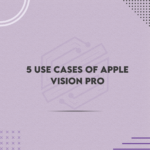When troubleshooting common website development issues, here are some steps you can follow to identify and resolve the problems:
Check for Coding Errors:
Start by carefully reviewing your code, line by line. Look for syntax errors, missing semicolons, unmatched brackets, or typos that could cause issues. Utilize browser developer tools to inspect the console for any error messages. This can highlight specific lines of code where errors occur. Use online validators or IDE extensions to check your HTML, CSS, and JavaScript for errors. These tools can catch issues like unclosed tags, CSS syntax errors, or undefined variables.
Introduce console.log statements in your JavaScript code to track the flow of data and variables. This can help you identify where the code breaks or behaves unexpectedly. Implement a code linter in your development environment to catch common coding mistakes and enforce coding standards. Linters can detect issues like unused variables or missing declarations. If you use version control systems like Git, review recent changes to identify when the issue was introduced. This can help narrow down the problematic code.
Test Across Different Browsers:
Determine the browsers your target audience commonly uses. This could include popular options like Chrome, Firefox, Safari, and Edge. Utilize online cross-browser testing tools like Browser Stack or Sauce Labs to simulate how your website appears and functions on different browsers and devices. Manually test your website on each browser to identify any layout inconsistencies, functionality issues, or performance variations. Pay attention to responsive design elements.
Use built-in developer tools in browsers to inspect elements, debug JavaScript, and check for console errors specific to each browser. Ensure CSS properties are prefixed appropriately to support different browser implementations. Use tools like Autoprefixer to automatically add the necessary prefixes. Implement polyfills for missing features in older browsers. Polyfills help provide support for modern JavaScript features in browsers that do not natively support them.
Test how your website behaves when users switch user agents to simulate different browsers. This can help uncover browser-specific issues.
Inspect Network Activity:
Open the Network tab in your browser’s developer tools to monitor all network requests made by your website. This includes requests for resources like HTML, CSS, JavaScript, images, and API calls. Analyze the loading times of each resource to identify any slow-loading assets that may impact your website’s performance. Look for high latency or long response times. Look for any HTTP status codes indicating errors, such as 404 for not found or 50x for server errors. Address any broken links or server-side issues causing these errors.
Check if caching is properly configured for static resources to reduce load times for returning visitors. Verify that cache-control headers are set correctly. Ensure images are optimized for the web to reduce file sizes and improve loading speed. Use enhanced image formats, like WebP, and lazy loading techniques. Minify CSS and JavaScript files to remove unnecessary characters and reduce file sizes. Enable gzip compression on the server to speed up data transfer.
Optimize Images and Media:
Select the appropriate image format for each type of media. For photographs, use JPEG; for graphics, use PNG; for illustrations or logos with few colors, consider SVG. Resize images to the dimensions they will be displayed on the website. Avoid using larger images and resizing them with HTML or CSS, as this can slow down loading times. Compress images without compromising quality. Tools like TinyPNG or Squoosh can help reduce file sizes while maintaining image clarity.
Conclusion:
By following these steps, you can systematically troubleshoot and resolve common website development issues, ensuring your site functions properly and provides a seamless user experience.